August 3, 2021 / Thought Leadership
10 Things to Know about Google Analytics 4 (GA4)
CP Analytics Team: Brian Kastelein, Director of Analytics, and Diane Zhou, Data Analyst
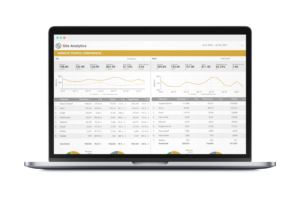
It is estimated that nearly 30 million websites use Google Analytics (GA) so when Google decides to make a change to their methodology for website tracking, saying it’s a BIG deal is not hyperbole. Such a change happened at the end of 2020 with the official launch of Google Analytics 4 (GA4).
If you are just learning about GA4 or, like most organizations, are in the early stages of exploring what this new tool has to offer, here are ten things you should know.
1. Google Analytics 4 (GA4) is a completely new version of Google Analytics
During the past 16 years, Google Analytics (GA) has undergone an evolutionary process from improving accuracy to expanding features to refining the user interface, culminating in the version of GA that most people are familiar with called Universal Analytics (UA). In late 2020, however, Google brought its newest version, GA4, out of beta. More than just a continued evolution of the UA environment, GA4 is a fundamentally new Google Analytics platform that heralds the cookie-less future.
2. GA4 is built on an event-based data model
The baseline unit of measurement in UA is a “hit.” A hit contains information about a user’s interaction with a web page. Hits are predefined in UA and consist of pageview hits, event hits, ecommerce hits, exception hits, user timing hits, and screen hits (apps) so opportunities to customize tracking of user behaviors is limited. UA consequently relies on cookies to store and recall user interactions and translate them into sessions, repeat visits, etc. By contrast, GA4’s event-based unit of measure represents a fundamental data model difference compared to UA. The event-based tracking in GA4 allows for greater flexibility and customization in measuring user interactions across an organization’s online properties. GA4 is also “smarter” in its use of machine learning so that it is not dependent upon cookies for tracking and reporting key metrics.
3. GA4 is more user-focused and provides a more holistic view of cross-device behavior
If you have a website and an app, congratulations – GA4 provides a more holistic customer view through its cross-device and cross-platform tracking abilities. Its event-based data model allows detailed tracking of user behaviors by appending custom parameters to each event. Here again, in the absence of cookies, machine learning plays a critical role in tracking and measuring user traffic, engagement, etc. Beyond just tracking user behaviors, GA4 will help to make predictions, identify segments most likely to convert, and optimize return.
4. GA4 generates more accurate measures of user engagement
There are many new dimensions and metrics in GA4, especially engagement metrics, to solve the inherent inaccuracies of hit-based tracking in UA. For instance, UA measures session length by next-page interactions with ‘hits’ or requests sent to the server. Single-page visits, therefore, record no time since there is no subsequent user action taken. This methodology results in some inaccuracies in metrics such as bounce rate, average time on page, and session duration. GA4’s methodology solves these inaccuracies. By way of an example, a 10-second session with no further action in UA would be considered a bounce. In GA4, that same behavior is defined as an engaged session and ultimately contributes to a new set of engagement metrics including engagement rate, engaged sessions, engaged sessions per user and average engagement time.
5. GA4 integrates event configuration within the analytics interface
With GA4, a single tag in Google Tag Manager (GTM) is used for initial configuration and then all other events can be set up in GA4 directly. When creating or modifying events, up to 25 parameters can be added to capture more details, such as item_name, item_category for eCommerce, and page_title, page_location, and page_referrer for views. While GA4 events have no notion of Category, Action, and Label, the standard convention that is used in UA, these descriptors can be used as GA4 event parameters if desired. Along with there being greater event tracking flexibility in GA4, there are also new challenges as organizations will need to develop a more disciplined approach to planning, implementing, and managing event tracking.
6. The basic setup of GA4 is relatively easy using the embedded Setup Assistant
If you already have a Universal Analytics property set up in GA, creating a new GA4 property is easily accomplished using the GA4 Setup Assistant that is now featured in the Property admin panel. The Setup Assistant provides a step-by-step guide to completing the basic configuration and deployment of the GA4 property. That said, more advanced event tracking, ecommerce configuration, account linking to Google Ads, Big Query, or other platforms within the Google ecosystem requires additional manual configuration once the basic property is deployed.
7. GA4 has no historical data and sets maximum data retention at 14 months
Because GA4 uses a fundamentally different unit of measurement than UA, no historical data from an existing Google Analytics account is accessible in the GA4 property. Given that, data collection in the GA4 environment only begins once the property is launched, and as such, it is in an organization’s best interest to deploy GA4 as soon as possible so that a set of historical data can begin to accumulate. Additionally, it is worth noting that while UA had few restrictions on data retention, GA4 has a maximum data retention limit of 14 months.
8. GA4 is still evolving and rolling out new features
Since officially bringing GA4 out of beta in late 2020, it is now the default view for anyone setting up a new GA property. That said, Google has continued to evolve the functionality and features of the GA4 environment, offering deeper integrations to other platforms within the Google ecosystem and more robust functionality based on underlying machine learning capabilities (e.g., predictive audiences, attribution settings, etc.) The bottom line is that the GA4 product we see today is far from being a final version and ongoing improvements and enhancements can be expected (And you have one analytic team here at CP that is hoping to see one of our favorite UA features, Google Annotations, brought into the new GA4 environment!).
9. GA4 can (and should be) run in parallel to existing Universal Analytics properties
While the UA version of GA will likely be the primary source of truth for most organizations for the balance of 2021, GA4 should be set up and run in parallel to any existing UA property. As noted above, data in the GA4 environment is not retroactive so it’s advisable to begin building up a base of historical results. Additionally, running UA and GA4 in parallel will afford organizations an adjustment period during which the results between the two platforms can be monitored and compared. There is definitely a learning curve with GA4 and gaining familiarity with the environment, sooner rather than later, will help organizations anticipate likely impacts of fully migrating over to the GA4 environment sometime in 2022.
10. Organizations should launch their GA4 property as soon as possible
Excited, surprised, panicked, or suspicious, no matter how you feel about this completely new way of tracking website and app data, organizations using GA should launch their GA4 property today. As of now, UA will continue to be fully supported by Google, but with GA4 being the anticipated move to prepare for the cookie-less future, it is worth the time and effort to begin to get comfortable with the new way of tracking, the new interface, and the new functionality of the tool. The CP analytics team is actively helping organizations manage the setup, configuration, and comparative tracking of results between UA and GA4. Our services include:
- Basic GA4 Property Set Up
- Event and Conversion Configuration
- Comparative Dashboard Deployment (side-by-side tracking of results between a UA and GA4 property)
- Data Warehousing (ensuring data accessibility for multi-year trending and analysis)
- Full GA4 Migration Project Planning
 brief us?
brief us?





